¶ Recording logs
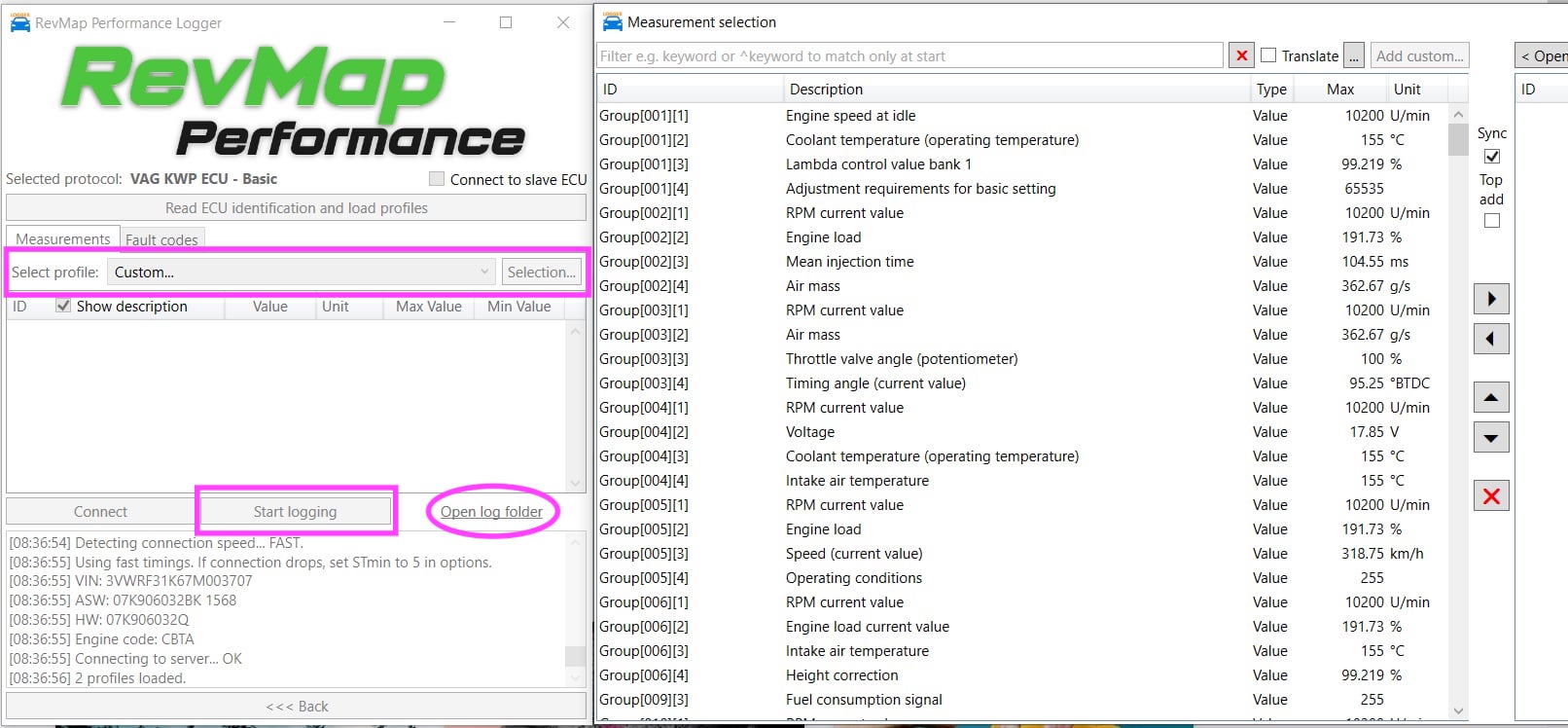
¶ Loading and selecting your profile
You can click on Read ECU identification and load profiles. This will load the predefined profiles that we generated according to your specific case
If you do not have any profiles, please make sure the support have received your request before attempting to log
In some instances, we will allow the user to have a Custom profile and select the variable he wish to record. Please remember, logging more variables will decrease your sampling rate.
¶ Recording the log
Connect: This option will not record any data, but it will display values in real time
Start logging: This will start recording the variables, a green bar will also appears during logging
¶ Required conditions for logging
Only start logging when the engine has reached operating temperature, except if indicated otherwise.
¶ Driving style during logging
Please keep in mind that we initially run log either to troubleshoot an ongoing issue or to fine-tuning a specific condition. Your driving style should reflect that condition
For diagnostic purposes, we would recommend mixed driving (casual and some acceleration) and at least a 5 minutes drive
For adjusting fuel control, same as above, except that the minimum time should be at least 10 minutes. Extended drive gives more data, which increase the consistency and trust level of the information. It also allows covering a wider range of engine operating conditions
For power pulls (Dyno and VirtualDyno), you would look to make a wide-open throttle (WOT) acceleration from 2000rpm to the engine speed limiter in the gear that has a ratio close to 1:1. This is usually the 3rd gear in a 5-speed or the 4th gear in a 6-speed
¶ Can I interpret the logs?
If the file name of the log does not contain the following: _crypt, you are free to open the log in your preferred software.
We will not provide any software recommendation or help on how to interpreting logs. Videos and screenshots backed with explanations are included with logging